By John O. Brooks
Drone Footage have become famous and popular on the internet nowadays. It’s very normal to see the footage from all over the world whilst more and more people entering the world of drones. Drones are affordable and accessible these days and nearly anyone can be able to manage to fly one.
However, flying a drone is one thing while shooting good quality footage with it is completely a different thing.
To impress your viewers with your Drone Shots, your shooting should be on a top level. After watching your Drone Footage, it becomes clear in your viewer’s eyes in seconds whether you actually know what you are doing or not. There is no doubt that using a Drone needs enough practice and some skills and planning to
make the best out of it. The more you practice flying your Drone, the more you become better on it.
So, here I am sharing with you a bunch of tips that will hopefully help you to make your drone footage more natural and realistic.
1. Plan your entire shot
You should always plan your shot before starting to fly. What do you want to get from the video, or which angle you are going to capture, everything should be planned. I know it is very tough work to plan everything from the ground as you don’t get the whole picture from the above but trust me, at least trying to have some ideas about your path and lines helps you to get better footage. Picture your
expected movements in your head and start practicing them. It’s impossible to get that flawless and perfect view, but by practicing them you can have a nice, smooth and steady result in the end.

2. Slow and steady wins the race
The best footage comes then when you start shooting by flying slow. It allows you to capture the footage vividly. By flying slow, you’re giving some time to your viewer to understand the whole scenario and dig into it. It creates a cinematic feeling in your video which should be your main target.
3. Fly low
As an aerial videographer, you should always keep in mind that flying high endangers your drone and your footage, especially when the wind speed is high.
Flying high is good but it doesn’t mean that you should do it all the time. It’s very risky if the wind is around 15-20 mph, it could probably damage your drone. Thus, to capture some nice and steady footage, I recommend flying lower, where the wind speed is not that high, the drone will be more controllable.
4. Fly backward
Flying backward is one of the cool techniques to make your drone footage more natural and cinematic. When you move forward, you’re focusing only on one specific detail. But when you’re flying backward, it reveals more details in your footage such as
trees, lakes, buildings, hills, people, etc.
Though to some of you, flying backward might seem difficult, which is totally okay. You can use the speed duration tool in your video editor to reverse your footage.

5. Avoid rough movements
You can’t just move your camera here and there to bring the cinematic feeling to your footage. Jerky movements are really disturbing to the viewers and it kill the liveliness of the footage. They make the video look robotic. I recommend you not to switch your speed and angles constantly but rather keep your position steady and use controlled and smooth movements as much as possible. By doing so, the video will feel natural and cinematic.
6. Don’t rush to the main object
It is a common rookie mistake to start shooting your main object at first sight. You must always keep a storyline in your footage. Add some contexts first, it brings excitement to the viewer’s eyes. Build up your shot, and slowly fly over your object and reveal it.
7. Golden hour light
The term Golden Hour refers to the period before the sunset and after the sunrise, when the sunlight is warmer and softer than the usual. Using the camera in the afternoon can damage the exposure because of the bright harsh light of the sun. Thus, I highly recommend that you shoot right before or after the sunset. It
will make your landscape shot look professional and beautiful.
9. Add a zoom
Adding a zoom is an easy way to create that nice and cinematic atmosphere to your shot. Keep it small and smooth, don’t make it too clear-cut or too obvious. This way, the viewer gets carried in really slow. The dolly zoom effect can also be a very cool technique, it is very effective for 4k footage which is outputed at 1080p for
the final video.
8. Add a sound clip
Music is like wings to the viewer’s mind. A piece of perfect matching music with your footage could help making your video popular. It beautifies your footage and brings the natural feeling in the video. Do not add music which doesn’t suit to your video, your video
might end up being weird in the end. It’s difficult but there are a million of audios on the Internet, get one with the permission and add it to your video.
10. Edit your video
To get the best out of your shots, you need to know how to edit your drone footage. It is one of the most important post-production processes. It manipulates and rearranges your shots for your the final product. Titling, color grading, sound mixing are very important tasks for aerial videography. Remove the unwanted footages, pick the best ones, create a flow, add effect, graphic, and music and you’re ready to shine.
Always bear in mind that, safety first. Drones are tools. You can’t treat them as toys.
Launch the drone into the sky within the law in your area and within your limits.
I hope with these quick tips you can explore and generate some cool content.
If you have more tips or ideas on how to make cool and professional videos please post them below!
Thanks!
Author Bio
John O. Brooks is a photographer, videographer, and a technology freak. He loves to live in the camera world. His camera is the best friend of him in this world, he says. He finds peace sharing his knowledge through developing contents about
photography and videography.
Stay tuned on the Personal Drones Blog for the latest quadcopter and multirotor news!